| | [H3SW v0.8.0] Cursor or Game Lags/Delays on Win7/Win8/Win10 |  |
|
|
| Author | Message |
|---|
Orzie
Master Modder


Messages : 2166
Quality Points : 843
Registration Date : 2014-12-12
Age : 32
Location : Turkey
![[H3SW v0.8.0] Cursor or Game Lags/Delays on Win7/Win8/Win10 Empty](https://2img.net/i/empty.gif) |  Subject: [H3SW v0.8.0] Cursor or Game Lags/Delays on Win7/Win8/Win10 Subject: [H3SW v0.8.0] Cursor or Game Lags/Delays on Win7/Win8/Win10 ![[H3SW v0.8.0] Cursor or Game Lags/Delays on Win7/Win8/Win10 Icon_minitime](https://2img.net/i/fa/icon_minitime.gif) 2019-01-03, 06:09 2019-01-03, 06:09 | |
| Some people reported lags on their systems.
The problem may be related to ERA+HD Mod problems.
Solution:
1. Find heroes3.ini in your game directory.
2. Change line CpuPatch=1 to CpuPatch=0.
Also, if some lags still occur, you can try changing the compatibility settings.
Report here if works. ________________________ ![[H3SW v0.8.0] Cursor or Game Lags/Delays on Win7/Win8/Win10 L18zg1M](https://i.imgur.com/l18zg1M.jpg)
Last edited by Orzie on 2019-01-05, 08:58; edited 3 times in total | |
|
  | |
Yonderbrack
Pikeman

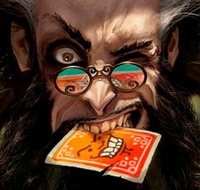
Messages : 25
Quality Points : 11
Registration Date : 2019-01-02
Age : 33
Location : Poland
![[H3SW v0.8.0] Cursor or Game Lags/Delays on Win7/Win8/Win10 Empty](https://2img.net/i/empty.gif) |  Subject: Re: [H3SW v0.8.0] Cursor or Game Lags/Delays on Win7/Win8/Win10 Subject: Re: [H3SW v0.8.0] Cursor or Game Lags/Delays on Win7/Win8/Win10 ![[H3SW v0.8.0] Cursor or Game Lags/Delays on Win7/Win8/Win10 Icon_minitime](https://2img.net/i/fa/icon_minitime.gif) 2019-01-03, 07:16 2019-01-03, 07:16 | |
| Changing CpuPatch fixed the problem for me. I didn't even pay attention to the lag before this post. And yeah, there is a significant difference. Units move smooth between slots, character movement is also without stutter after changing the .ini file | |
|
  | |
Luxliev
Skeleton


Messages : 8
Quality Points : 2
Registration Date : 2019-01-02
![[H3SW v0.8.0] Cursor or Game Lags/Delays on Win7/Win8/Win10 Empty](https://2img.net/i/empty.gif) |  Subject: Re: [H3SW v0.8.0] Cursor or Game Lags/Delays on Win7/Win8/Win10 Subject: Re: [H3SW v0.8.0] Cursor or Game Lags/Delays on Win7/Win8/Win10 ![[H3SW v0.8.0] Cursor or Game Lags/Delays on Win7/Win8/Win10 Icon_minitime](https://2img.net/i/fa/icon_minitime.gif) 2019-01-03, 09:06 2019-01-03, 09:06 | |
| CpuPatch=0 didn't help me. In mine ini there wasn't CpuPatch line (and when I added it myself to file it didn't change anything).
My H3 is from GoG | |
|
  | |
krillep
Skeleton


Messages : 6
Quality Points : 3
Registration Date : 2018-12-24
Age : 29
![[H3SW v0.8.0] Cursor or Game Lags/Delays on Win7/Win8/Win10 Empty](https://2img.net/i/empty.gif) |  Subject: Re: [H3SW v0.8.0] Cursor or Game Lags/Delays on Win7/Win8/Win10 Subject: Re: [H3SW v0.8.0] Cursor or Game Lags/Delays on Win7/Win8/Win10 ![[H3SW v0.8.0] Cursor or Game Lags/Delays on Win7/Win8/Win10 Icon_minitime](https://2img.net/i/fa/icon_minitime.gif) 2019-01-03, 09:24 2019-01-03, 09:24 | |
| - Luxliev wrote:
- CpuPatch=0 didn't help me. In mine ini there wasn't CpuPatch line (and when I added it myself to file it didn't change anything).
My H3 is from GoG Do you have Shadow of Death or Complete Edition? I have Complete Edition from GOG, and it works fine for me. I also run it with Windows XP (Service Pack 3) compatibility, so it might be the combination, haven't tested without.Edit: Just tested without compability settings, still fixed for me. You can try my .ini file if you want: https://mega.nz/#!epZAgQpL!cahaUX3BZSvz2NospNMK-rxEI90RyRVe1JFJVkSFuR8 | |
|
  | |
Orzie
Master Modder


Messages : 2166
Quality Points : 843
Registration Date : 2014-12-12
Age : 32
Location : Turkey
![[H3SW v0.8.0] Cursor or Game Lags/Delays on Win7/Win8/Win10 Empty](https://2img.net/i/empty.gif) |  Subject: Re: [H3SW v0.8.0] Cursor or Game Lags/Delays on Win7/Win8/Win10 Subject: Re: [H3SW v0.8.0] Cursor or Game Lags/Delays on Win7/Win8/Win10 ![[H3SW v0.8.0] Cursor or Game Lags/Delays on Win7/Win8/Win10 Icon_minitime](https://2img.net/i/fa/icon_minitime.gif) 2019-01-03, 09:52 2019-01-03, 09:52 | |
| - Luxliev wrote:
- CpuPatch=0 didn't help me. In mine ini there wasn't CpuPatch line (and when I added it myself to file it didn't change anything).
My H3 is from GoG It seems that you will have to reinstall the game carefully. I can't see a reason why you don't have this line in heroes3.ini at start. Something definitely went wrong. Does your game even work? - Quote :
- 1. Delete the game directory with all its contents.
2. Re-download the mod from any of our 3 mirrors (ModDB, Dropbox, Google Drive)
3. Install the game.
4. Install H3SW v0.8.0.
5. Install HD Mod if required.
6. Don't forget to write the <Fix.Cosmetic>=0 line in the Tweaks tab of the HD Mod Launcher. ________________________ ![[H3SW v0.8.0] Cursor or Game Lags/Delays on Win7/Win8/Win10 L18zg1M](https://i.imgur.com/l18zg1M.jpg)
Last edited by Orzie on 2019-01-04, 04:27; edited 1 time in total | |
|
  | |
Luxliev
Skeleton


Messages : 8
Quality Points : 2
Registration Date : 2019-01-02
![[H3SW v0.8.0] Cursor or Game Lags/Delays on Win7/Win8/Win10 Empty](https://2img.net/i/empty.gif) |  Subject: Re: [H3SW v0.8.0] Cursor or Game Lags/Delays on Win7/Win8/Win10 Subject: Re: [H3SW v0.8.0] Cursor or Game Lags/Delays on Win7/Win8/Win10 ![[H3SW v0.8.0] Cursor or Game Lags/Delays on Win7/Win8/Win10 Icon_minitime](https://2img.net/i/fa/icon_minitime.gif) 2019-01-04, 03:10 2019-01-04, 03:10 | |
| Yeah after reinstalling everything I have CpuPatch and changing it to 0 smooths gameplay. Thanks! | |
|
  | |
Orzie
Master Modder


Messages : 2166
Quality Points : 843
Registration Date : 2014-12-12
Age : 32
Location : Turkey
![[H3SW v0.8.0] Cursor or Game Lags/Delays on Win7/Win8/Win10 Empty](https://2img.net/i/empty.gif) |  Subject: Re: [H3SW v0.8.0] Cursor or Game Lags/Delays on Win7/Win8/Win10 Subject: Re: [H3SW v0.8.0] Cursor or Game Lags/Delays on Win7/Win8/Win10 ![[H3SW v0.8.0] Cursor or Game Lags/Delays on Win7/Win8/Win10 Icon_minitime](https://2img.net/i/fa/icon_minitime.gif) 2019-01-04, 04:30 2019-01-04, 04:30 | |
| Sure. Please re-check my previous message, paragraph 6. The line to write in the tweaks tab is
<Fix.Cosmetic>=0
The forum engine converts several symbols so the text was not visible. ________________________ ![[H3SW v0.8.0] Cursor or Game Lags/Delays on Win7/Win8/Win10 L18zg1M](https://i.imgur.com/l18zg1M.jpg) | |
|
  | |
Tibor0803
Nomad


Messages : 80
Quality Points : 21
Registration Date : 2015-08-09
Age : 33
Location : Budapest, Hungary
![[H3SW v0.8.0] Cursor or Game Lags/Delays on Win7/Win8/Win10 Empty](https://2img.net/i/empty.gif) |  Subject: Re: [H3SW v0.8.0] Cursor or Game Lags/Delays on Win7/Win8/Win10 Subject: Re: [H3SW v0.8.0] Cursor or Game Lags/Delays on Win7/Win8/Win10 ![[H3SW v0.8.0] Cursor or Game Lags/Delays on Win7/Win8/Win10 Icon_minitime](https://2img.net/i/fa/icon_minitime.gif) 2019-01-09, 03:12 2019-01-09, 03:12 | |
| In the last night, I encountered with this same problem. My mouse has a double clicking issue by itself already, but I wasn't listening to the actual problem. The Heroes3.ini file change solved the problem however. I still double clicking by single clicking but that's because of I use a Hama Urage mouse. As I don't know how to fix a mouse because I don't have that intellect to do so, I temporarily swapped the left and right click functionality with each other in control panel (I think I can get used to it) until the new mouse arrives ordered from Wish shopping market. Thanks for the tip guys! | |
|
  | |
Sponsored content
![[H3SW v0.8.0] Cursor or Game Lags/Delays on Win7/Win8/Win10 Empty](https://2img.net/i/empty.gif) |  Subject: Re: [H3SW v0.8.0] Cursor or Game Lags/Delays on Win7/Win8/Win10 Subject: Re: [H3SW v0.8.0] Cursor or Game Lags/Delays on Win7/Win8/Win10 ![[H3SW v0.8.0] Cursor or Game Lags/Delays on Win7/Win8/Win10 Icon_minitime](https://2img.net/i/fa/icon_minitime.gif) | |
| |
|
  | |
| | [H3SW v0.8.0] Cursor or Game Lags/Delays on Win7/Win8/Win10 |  |
|
